PRTG 9 Manual: Show Dependencies
This function shows an overview of the dependencies configured for the objects in your setup. For a general introduction please see Dependencies section.
In the main menu, choose Devices, and then hover the menu item Dependencies to show other menu items. Follow the menu path (it is specific to your setup) to view dependencies of the objects in a specific probe or group only.
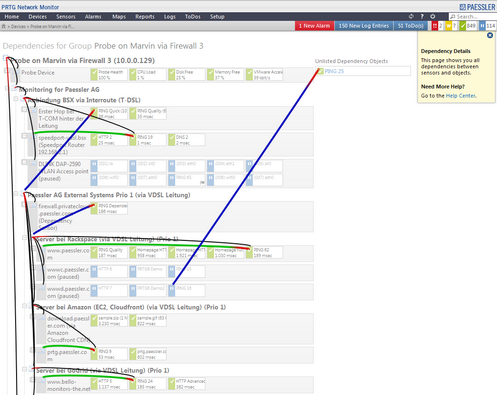
Dependency View
You will see the device tree shown in the background, with lines of different color connecting objects. The lines symbolize dependencies between objects. Additionally, a color code is used.
The line's colors show the kind and source of a dependency.
- Black
Black lines show a dependency by inheritance (Use parent). The source of the dependency is shown with a line's end in Red color. - Blue
Blue lines show a dependency that was set manually (Select object). The source of the dependency is shown with a line's end in Red color. - Green
Green lines show a master dependency for a device (Master object for parent). The sensor which is set as master is shown with a line's end in Red color.
Ajax Web Interface—Advanced Procedures—Topics
Other Ajax Web Interface Sections
Related Topics |
Keywords: Sensor,Sensor Dependencies
